Supported Data Manager Environments
When the Key Manager and the Data Manager are not on the same computer, you must define the Data Manager environments to the Key Manager.
Add Supported Data Manager Systems
To add Data Manager Environments:
-
Select 19. Supported Data Manager Systems in the Encryption main menu. The Work with Supported Key Data Managers screen appears.
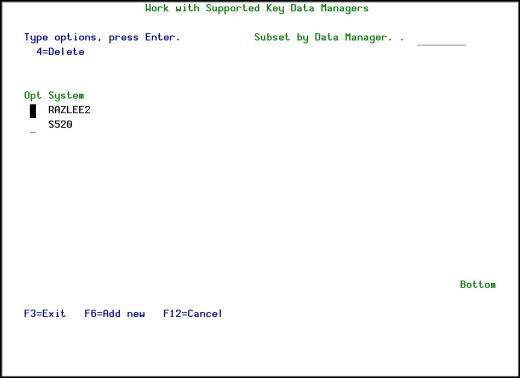
Figure : Work with Supported Key Data Managers
|
Parameter |
Description |
|---|---|
|
System |
The Systems on which the Data Manager is installed. |
-
Press F6=Add New. The Add Key Data Manager screen appears.
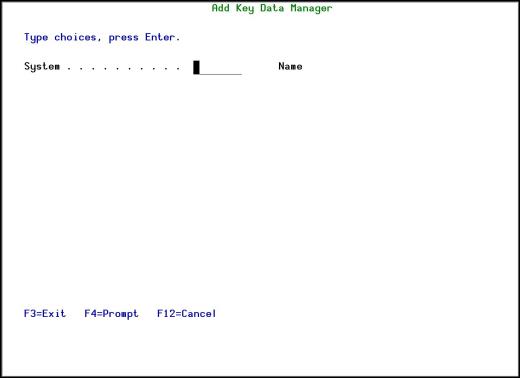
Figure : Add Key Data Manager
-
Enter the System where the Data Manager is installed and press Enter. The System is added and now appears in the updated Work with Supported Key Data Managers screen.
If you do not know the correct name of the system to add, press F4=Prompt and select a system from the displayed list.
Delete Data Manager Environments
To delete Data Manager Environments:
-
Select 19. Data Managers in the Encryption main menu. The Work with Supported Key Data Managers screen appears.
-
Select the System to delete and press 4=Select. The Delete Key Data Manager screen appears.
-
Press Enter. The System is deleted and the updated Work with Supported Key Data Managers screen appears.
