Check User Compliance to Template
You can run a report to check all users against the provisioning templates. Only exceptions to the template are shown.
To run the report:
-
Select 45. Check Users Compliance to Template in the User Provisioning main menu. The Work with User Compliance screen appears.
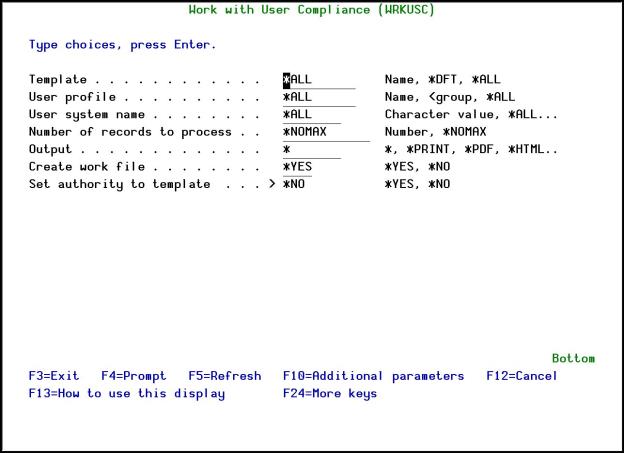
Work with User Compliance screen
|
Field/Option/Command Key |
Description |
|---|---|
Template | Name Check against a specific user profile template *DFT Check against the *DFT template *ALL Check against all templates (default) |
User profile | Name Check against a specific user profile <group Check against all user profiles in a group *ALL Check against all profiles (default) |
User system name | Name Check against a specific system *CURRENT Check against the current system *ALL Check against all systems (default) |
Number of records to process | Number The number of records to process before producing the report *NOMAX Process all records (default) |
Output | * Output the report to the workstation (default) *NONE Do not output a report *PDF = Print report to PDF outfile *HTML = Print report to HTML outfile *CSV = Print report to CSV outfile *OUTFILE = Print report to view from the GUI . *PRINT Output the report to the print queue associated with *PRINT *PRINT1 Output the report to the print queue associated with *PRINT1 *PRINT2 Output the report to the print queue associated with *PRINT2 *PRINT3 Output the report to the print queue associated with *PRINT3 *PRINT4 Output the report to the print queue associated with *PRINT4 *PRINT5 Output the report to the print queue associated with *PRINT5 *PRINT6 Output the report to the print queue associated with *PRINT6 *PRINT7 Output the report to the print queue associated with *PRINT7 *PRINT8 Output the report to the print queue associated with *PRINT8 *PRINT9 Output the report to the print queue associated with *PRINT9 |
Create work file | *YES (default) *NO |
Set authority to template | *NO Do NOT change this parameter |
-
Enter your parameters (do NOT change the Set authority to template parameter) and press Enter. The report is run.
If you chose to output the report to the workstation, you can do one of the following:
-
Select a specific exception and press 1=Exception details to see full details of a specific exception.
-
Select a specific exception and press 9=Set to template to return the exception to the original value in the template.
