Display Journal
-
Select 79. Display Journal from the Maintenance Menu. The Display Journal (DSPJRN) screen appears with preset filter parameters entered for you.
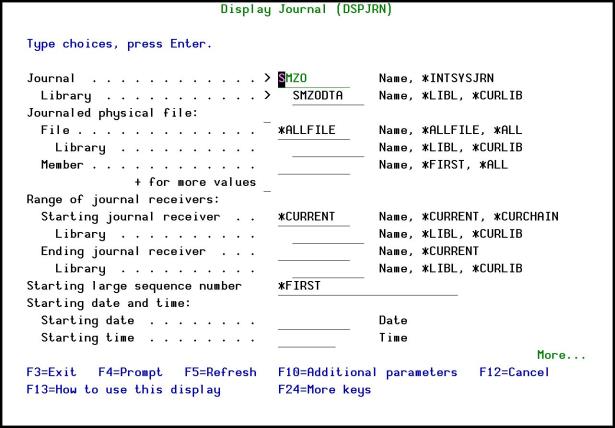
Display Journal (DSPJRN) screen
-
Press Enter. The Display Journal Entries screen appears.
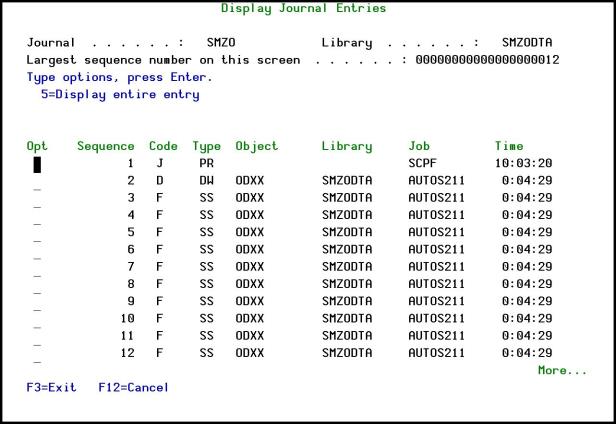
Display Journal Entries screen
-
To display a specific entry, type 5 by that entry and press Enter. The Display Journal Entry screen appears.
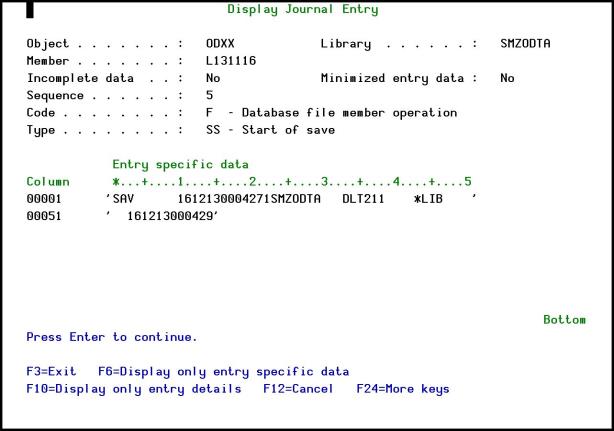
Display Journal Entry screen
