Modify a User Profile Template
To modify a User Profile Template:
-
Select 35. User Profile Templates in the User Provisioning main menu. The Work with Templates Definition screen appears.
-
Select the Template to be modified and press 1=Select. The Modify User Template screen appears.
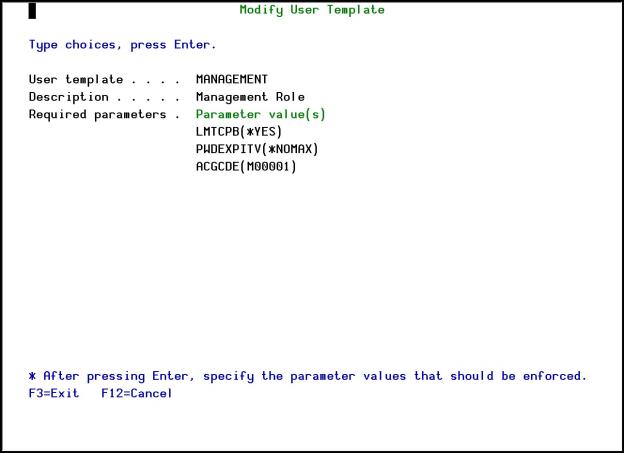
Modify User Template screen
-
Press Enter. The User Compliance Template screen appears.
-
Enter your required parameters for the template and press Enter. For a description of all the parameters, see the IBM documentation for the CRTUSRPRF command.
